When every EHR company says they have user-friendly behavioral health software, how can you tell the difference? Who can you trust?
Buying an EHR is a huge decision. No matter which EHR vendor you choose, there’s always an adjustment period and degree of disruption when transferring systems.
A user-friendly EHR goes a long way to minimizing that disruption. They make dealing with those adjustments painless. That’s why it’s so important to know how to evaluate the user-friendliness of an EHR platform.
We’ve broken the two things that make behavioral health software user-friendly:
- Intuitive Workflow Management
- Ease of Use
Read on as we explore each element in-depth so that you can trust your judgment when evaluating any behavioral health software solution.
Intuitive Workflow Management in Behavioral Health EHRs
A behavioral health treatment facility can be a rather hectic environment. Using an EHR is often one of many responsibilities behavioral health professionals have in their busy day.
As a result, the best way for software to help a user in this field is by automating some of their tasks. User-friendly EHRs assume the user’s computing burden so they can focus on other pressing tasks.
Some platforms are better at taking on that burden than others, though. How helpful and dynamic that automation is, depends on an EHR’s workflow engine.
Workflows describe the intelligent automation that establishes the software’s internal logic.
The best workflow engines are “smart” enough to adapt to an organization’s operation. Ideally, an EHR empowers its users to mold the system’s internal logic to enhance their preferred process.
In such a fast-paced care environment, behavioral health professionals need their EHR’s workflows to work for them.
It’s important to evaluate the integrity of a platform’s workflows across the entire operation. Be mindful of the workflows designed to automate the full continuum of care and those that automate a user’s experience.
Kate Steel, our Medical Solutions Sales Representative, sums this point up best:
“When we think of workflows, we so often highlight how they’re automations that push a patient through the full continuum of care. But, EHR software should always be designed with the user in mind, too. If we make a well-oiled machine for the patient lifecycle, but require the clinicians to pull a bunch of levers they weren’t trained for, then that’s a failed solution.”
EHR Software That’s Easy to Use
An EHR’s ease of use is exactly how it sounds – how easy is it to use?
Several elements can contribute or detract from a platform’s overall ease of use. We’ve identified a few of the most critical elements below.
Interface Configurability
Depending on their role, users can spend a lot of time working in an EHR. The best behavioral health software allows users to make the platform their own.
Tailoring their EHR interface and experience to fit user preferences can go a long way in keeping staff happy and productive.
One way an EHR accounts for this fact is dynamic interface configurability. (Please excuse us for the overly complicated feature description – we are a software company after all).
In simpler terms, this feature describes how much a user’s screen view can be customized to facilitate their individual experience.
With some strategic configuration, an organization can design custom interface templates for each role in their operation. In most cases, this means refining their interface to include only the tools they interact with.
As a result, when users log on, they have easy access to every feature they need and aren’t cluttered by any tools they do not use.
For some more information on this great feature, check out this blog we wrote on EHR role-based security protocols. It’s one of the many ways behavioral health software can make a user’s life easier and more efficient.
In addition to this interface specialization, some EHR platforms offer users personalization as well. And you may be surprised how far a little bit of personalization can go with users.
Our Product Specialist knows all about this. After hundreds of software demonstrations, she has great insight into the types of features that users respond to most.
One specific feature that garners excitement on a basis that is more frequent than you may think: changing the color!
EHR users are humans, and it’s the small things in life that can help get us humans through our days. Though it may seem inconsequential, changing your interface to your favorite color is a way to make your EHR environment feel a little more personal, a little more comfortable.
It’s not something that is directly contributing to efficiency or performance, but it may have more of a tangible impact than you might think.
Not only is this a potentially crowd-pleasing feature, it can also shed light on an EHR’s overall functionality. If the workflows are intuitive and you can change the color scheme, that suggests the developers designed a software that is more comprehensive than not.
Click-Saving Efficiency
Another way behavioral health software can work for you is by reducing the number of clicks required to do your job.
In the modern EHR environment, users can’t afford to need a dozen clicks to complete basic tasks. They require the platform to take as much of the manual labor off their shoulders as possible.
One solution to an overabundance of clicks is an auto-population feature. The most powerful EHRs only need to collect information once. After that, the system automatically generates that information in any relevant documentation across the platform.
For example, once the admissions staff records a patient’s demographic information, it will follow a patient throughout the full continuum of care. When a clinician opens the patient’s chart, that demographic data will be pre-populated.
Thus, double entry is eliminated and overall efficiency is improved.
Click fatigue is real, as a concept and contributing factor to staff frustration and potential burnout. Efficient software makes users happy, which in turn promotes their efficient performance.
User-Acclimation
Transferring EHR systems can introduce disruption in an environment that is already stressful and demanding.
Even the best behavioral health software requires a training period. Getting users acclimated to a new system depends on a few things.
Perhaps the biggest factor is the software itself. First impressions are particularly important in the EHR industry.
It’s not uncommon for behavioral health organizations to have gone through 3 or 4 EHR systems without much success. In these cases, users can grow wary of EHR technology. Once you’ve been burned a few times it can be hard to trust in the benefits of behavioral health software.
As a result, the most user-friendly EHRs are intuitive and approachable. The first experience a user has with the platform should promote confidence in the technology and quell any fears instilled in them by previous EHRs.
Ideally, the user will be able to envision how the platform can accommodate their needs. The EHR transition is so much smoother if new users can quickly wrap their heads around the solutions and embrace them.
While the software’s design is critical, the EHR vendor itself is also key to a successful EHR implementation. Experienced vendors have tried and true methods for introducing their software to new clients.
Typically, these methods include layered training approaches and lots of open communication with a provider’s team.
When it comes to getting users acclimated, it’s critical that a vendor “reveals” the platform strategically.
In other words, users shouldn’t be overwhelmed by the weight of the entire EHR during their initial training. We’ve found it’s best to start users with a pared-down version of the software so they can get comfortable with the basics first. Then, you scale up functionality accordingly.
In this way, the vendor and their software are both responsible for user-acclimation. The software solutions must equal the vendor’s services, and vice versa.
Behavioral Health EHR: Further Education
“User-friendly” is a straightforward phrase, but as you can see, a lot goes into making an EHR fit that description.
If you’ve ever struggled with a lacking behavioral health software, we hope it doesn’t discourage you from finding the right software solution for your organization.
As we mentioned, the EHR vendor certainly bears some responsibility for making their software user-friendly. Finding the right software vendor is sometimes just as important as finding the right software solution. Often they’re one and the same – if either side lacks it detracts from the whole.
As a result, you have to know how to evaluate a vendor as well as how to vet the software.
To help people in search of the right behavioral health software, we put together a cheat sheet on how to choose the right EHR vendor for your operation. Check it out if you’re not quite sure what you should be looking for in a vendor.