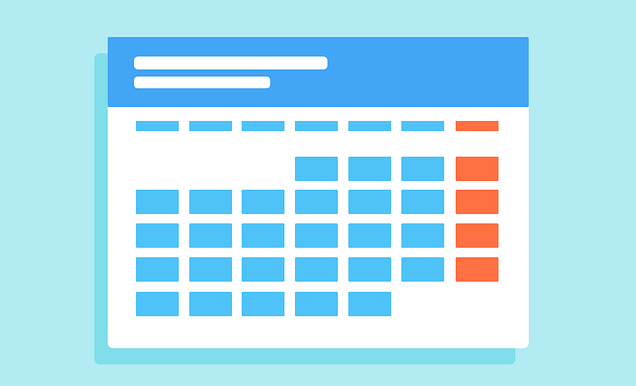EHR scheduler software is a very important aspect of any behavioral health software solution.
At its best, an EHR scheduler is comprehensive and dynamic enough to encapsulate an entire operation. At worst, it can be complicated, non-intuitive, and disruptive.
In this blog post, we break down EHR schedulers as a software solution. Plus, we discuss what behavioral health organizations need out of this critical tool.
What is an EHR Scheduler?
EHR scheduler software can serve a variety of different functions.
From an operational perspective, this is how a practice keeps track of who they’re treating and how they’re treating them. Schedulers should be dynamic enough to differentiate between individual appointments, group appointments, recurring sessions, and so on.
That’s the most basic function of an EHR scheduler – it records what type of treatment a patient has received and when they received it.
Ideally, EHR schedulers are enterprise features. In other words, it’s a tool used by the entire organization. If everyone is working off the same calendar, it reduces the chance of scheduling mishaps.
That enterprise functionality is the best way an EHR schedule can promote overall efficiency. However, several other scheduler elements can streamline an operation even more.
That efficiency is enhanced by helpful automation in the scheduler’s workflows. Powerful schedulers do a lot of the work for the user.
For example, a modern EHR doesn’t make users add patients individually to group appointments. Instead, a scheduler should allow users to quickly populate group attendees and schedule the appointment with ease.
Going back to the automation aspect, when a provider schedules that group appointment, it will automatically show up on each patient’s record. With just a few clicks, appointments can be made for large groups of patients and the corresponding clinicians.
Another aspect of EHR scheduler tech is its capacity to integrate with other systems. If the scheduler tool is interoperable, it can incorporate more relevant information into the main calendar.
It’s common for behavioral health organizations to use a combination of an EHR and a few other software integrations. Not all platforms provide all the tools every provider needs. As a result, providers often plug into external CRM or RCM services to round out their software solution.
It’s important for the scheduler to seamlessly connect with any integrations an organization uses so that everyone stays on the same page.
For maximum synergy, the best schedulers contain a built-in conflict checker to ensure that patients, providers, and rooms don’t get double booked. This tool is very useful for bed management and schedule management. It’s a subtle function that is critical to overall efficiency.
And, finally, EHR schedulers have an impact from a staff perspective as well.
Just as the scheduler organizes patient appointments, it can also organize staff engagements and availability.
Effective scheduling tools allow users to create staff appointments, block off time for internal meetings, and set availability for when they’re free vs. when they’re busy.
Especially at large organizations, seeing each staff member’s availability comes in handy when coordinating internal sessions.
EHR Schedulers for Behavioral Health Software
Different behavioral health professionals utilize EHR schedulers differently depending on their role. Scheduling tools should be configurable so they can be tailored to a user’s needs.
Essentially, these tools help modify each user’s schedule experience to streamline their tasks and facilitate their responsibilities.
Enterprise schedulers that incorporate an entire operation contain a lot of information. Not all of that information is relevant to each user.
As a result, the most dynamic schedulers allow users to filter their schedule views to keep their calendar uncluttered and organized.
For example, a nurse may be best served by an individual schedule view that only displays their daily appointments.
A supervisor may choose their default view to display their schedule and their team’s calendars so they can monitor the full scope of their day.
Supervisors or managers may require additional scheduler flexibility. It’s important to find out just how flexible those tools are.
Do they let managers review their team’s appointments from a specific date range? Do they let them zero in on specific appointments (i.e. just group appointments) or types of appointments (i.e. just therapy appointments)?
The staff directly involved in patient treatment benefit from a scheduler that presents their daily, weekly, or monthly commitments.
Users who are not involved in treatment, such as the billing staff, need to leverage EHR scheduler software in a way that serves their responsibilities.
Billers need to track billable appointments to complete their tasks and secure reimbursement for services. In these cases, it helps if a biller can configure their scheduler’s view to organize appointments. For example, the ability to color coordinate appointments based on their claim status (green for approved, yellow for open, red for denied) can further streamline billing processes.
As you can see, an EHR scheduler must be configurable and flexible enough to match every user’s unique needs.
Behavioral Health Software: Further Education
In the modern EHR environment, the scheduler can’t be a simple reference. It must be a dynamic tool staff can use to their advantage.
It may seem like a basic element of a provider’s system, but scheduling tools are foundational to operational success.
We mentioned that users should be able to filter their calendar views to facilitate their tasks. This is accomplished through a software feature we call role-based security.
Just from the name, it may be a little difficult to see how security features contribute to an EHR scheduler’s flexibility. However, it makes configuration based on user roles possible.
For more information on role-based security and its impact on the larger EHR experience, check out our blog post that explores this critical functionality in depth.